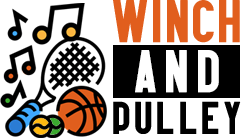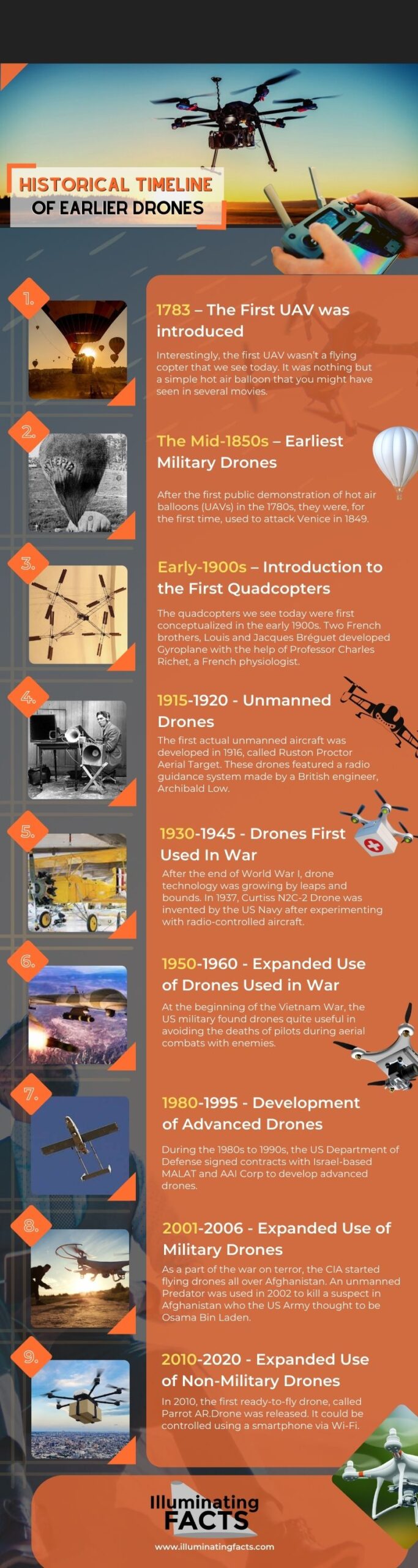Drones evolving over the years are now everywhere. They are in every field, such as crossing the sky, stalking one from a safe distance, performing indoor stunts, etc. All the credit goes to the personal interest of the consumers and advancement in technology. It had made it easier for consumers to use drones for various purposes. The growth in sales of drones seems like dominating both the waves and air in the coming years.
Drones or Unmanned Aerial Vehicles (UAVs) are now capable of recording the video during gliding. Gliding is a competitive air sport in which the pilots fly unpowered aircraft, known as gliders. It is flown by using the natural currents of the air that keep them airborne. For this purpose, you will have to use different settings of the drone to keep it flying with you.
Tips For Videoing Your Gliding Experience With A Drone
Combine Different Axis Movements
To make perfect drone footage, moving the drone forward or backward can be attractive. If you want to add more depth to your footage, you can try adding a combination of axis movements. For example, you can fly up the drone and back simultaneously. Also, try flying it sideways while flying up and forward to the glider.
While flying the drone with the glider, make sure that you use the levers on the remote carefully. The slow and steady movements will make cinematic footage. On the other hand, you can use Tapfly mode for intelligent flight mode. It sends the drone in the direction you tap on the screen.
Tap and hold the GO to confirm that the drone will fly to the target location. It helps you to achieve complex flight combos while gliding.
| Intelligent Flight Modes | |
| Rocket | Ascend with the camera pointing downward |
| Circle | Orbit around the subject |
| Dronie | Fly backward and upward with camera locked on the subject |
| Asteroid | Fly backward and upward and back to the starting point |
| Helix | Fly upward while spiraling around the subject |
| Dolly Zoom | Fly backward and upward while adjusting the zoom during the flight |
| Boomerang | Fly backward around the subject in an oval path. |
Orbit
Spinning around an object can add tremendous cinematic impact to the footage. While gliding, you can manually navigate in a circle keeping the target in the middle while flying sideways. In this situation, the drone will be yawing the opposite direction. It will take a lot of practice to manually perform the perfect circle.
For better footage, while gliding, you can use POI Smart Flight Mode. In this mode, the drone circles automatically at a regular rate. During the flight, you will be able to quickly adjust the radius and height. When the drone is flying sideways, it cannot avoid the obstacles. In case of emergency, you will have to press the pause button.
Flay At Low Altitude
A lot of people assume aerial videography is all about reaching heights. A high-altitude flight can accommodate a larger shooting space, but low altitude flight can display objects in detail by creating an immersive experience. On the other hand, when you speed up, you can easily create an intense feeling in the images.
When you are videoing your gliding experience with a drone, then you should keep the drone near to the glider. Going up or away from the glider will not be the best option because it will not be focusing on the glider. Also, it will ensure the safety of the drone.
Follow Subject At Different Angles
Following a subject from behind is a classic movement while filming. On the other hand, you can try shooting from different angles using a drone. For this purpose, Active Track Mode can help you to keep the subject in the center of the frame without putting in much effort. Also, the Trace Mode will track the subject as it moves away or even changes the direction.
In Profile Mode, the drone will fly parallel to the subject and it will keep the distance from the subject. Also, you can adjust the framing of the subject by using the tilt dial. For better footage, you can use combinations of angles.
Sideways Movements
If you are willing to record sideway movements while gliding, then machine gun movements are the best. Choose the subject to start and slide the drone to the side so you can capture the scenery behind. When you record the video at a wide angle, there will be an intense feeling of space while gliding.
Avoid Sudden Movements
When videoing gliding experiences, you should avoid abrupt adjustments. Apart from safety reasons, unnecessary pressure on the remote-control level can ruin good footage. You should keep the preset direction so that the gimbal movements stay smooth. Also, don’t forget to tap the record button a few seconds before, so you don’t miss the perfect moment.
Safety First
Drones are useful and fun gadgets but they also pose a danger. So, they are treated safely to keep people and objects safe around the drone. Most of the rules of the sky are fairly straightforward and are common sense. Around the drone, try not to tot to call animals or people, avoid power lines, stay away from airfields, etc.
Not all safety documentation is supplied with the drone to avoid potentially dangerous situations. Maintain good barrel rolling time while using the drone around the glider.
Weather and Aerial Recording
The weather is having a great influence on aerial photography and videography. The ideal conditions are clear or cloudy days with a little wind. If it is rainy, foggy, or misty condition, then you should avoid flying the drone. If it is very cold weather, then there are chances that the accessories might freeze at higher altitudes.
Strong or gusty winds can be a big problem while aerial filming. For example, it causes jelly shake to move and the drone to deflect. When you fly the drone manually with the joystick on the remove, it might be a hard time to fly it smoothly. It is because the gust of wind will move the drone several meters before the reaction time.
If you still want to use the drone in windy conditions, then try using the autonomous flight mode such as waypoint navigation. It will help you to get a smooth aerial video of gliding in windy conditions. The waypoint path can stabilize the drone by checking the gyroscope, IMU, and GPS. Also, it will continue to reposition the drone such as hundreds of times per second.
Using Drone While Gliding – Tips and Tricks For Videography
When you go for gliding and you own a drone, then you can use it for making a video of yourself while gliding. There is some risk that will affect the drone while gliding because sometimes you don’t get enough windows to control the glider and drone simultaneously. If there is a friend who knows how to use the drone can be of great help. Using a drone for making a video of gliding is not about the whole video, but some clips to make a perfect teaser.
Some drones will work just fine when you use the track mode. By using this mode, the drone will follow the subject in different directions and angles when used with a combination of angles. If you are a drone picker, then you must know that some drones don’t have such features that will help video the gliding experience.
Drones are amazing technology! Check out this amazing infographic from IlluminatingFacts.com on the history of drone technology.